The Daily Texture for 02/28/2015
Setting Sun
| Like this texture? Buy it here for only $2. Commercial Use OK. | About a week ago, there was a glorious pinkish-orange setting sun here, and the colors inspired this Daily Texture. I paired it with a photo of Miss Asia, a sweet Golden Retriever who lives down the street. I masked out the cluttered background behind her, leaving just her body and a tiny bit of the ground she was laying on visible. Then I duplicated the texture layer, placed it on top of everything, and set it to multiply at 50%. This darkened things, which I liked, but it was too dark on her face and body, so I masked some of that layer off those areas. Then I layered the texture on top again, and set it to soft light at 100% in order to pull the colors of the texture into her fur more and give the image a bit more pop of color. |


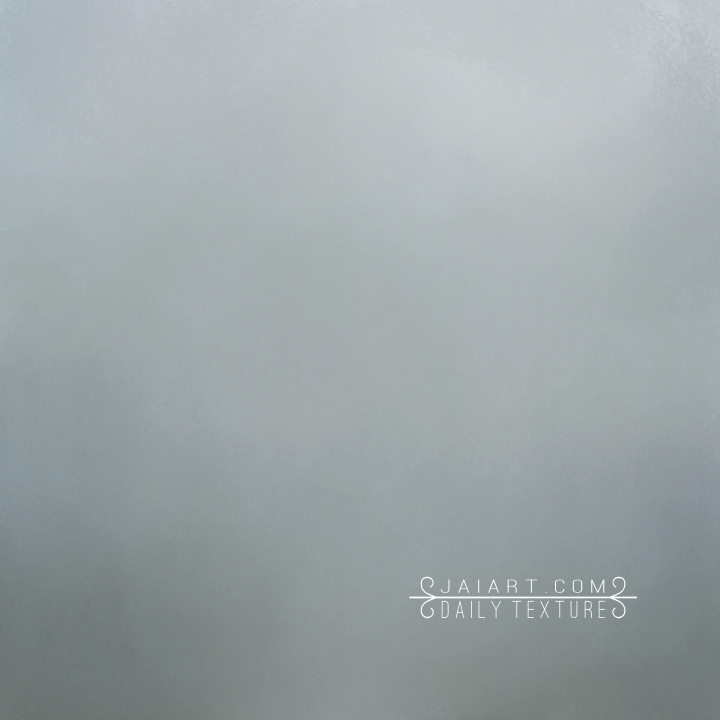





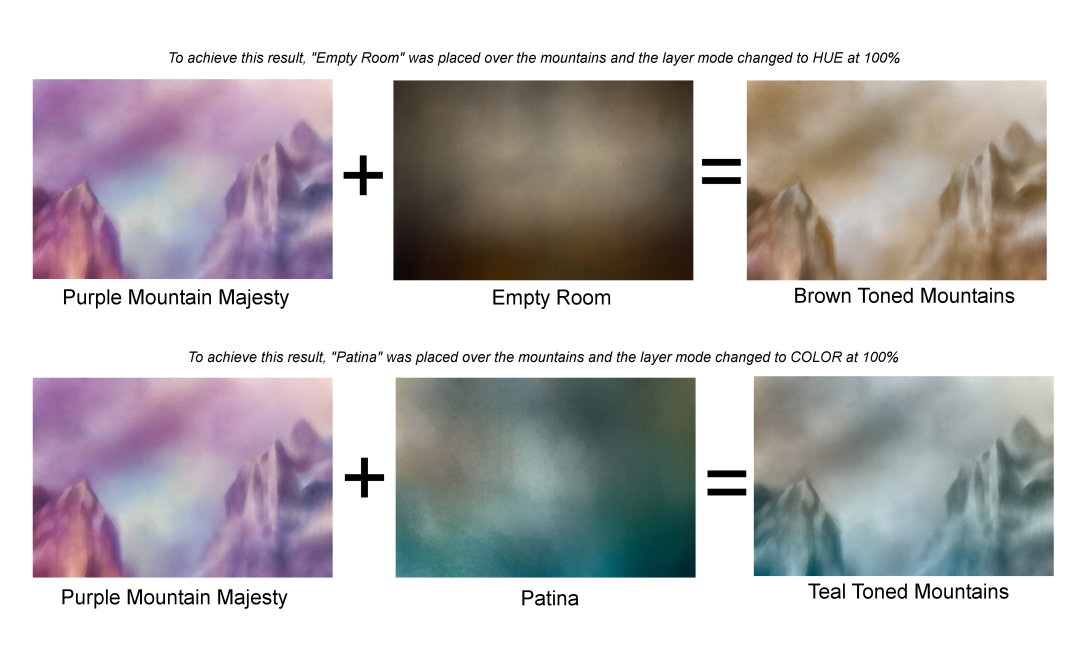















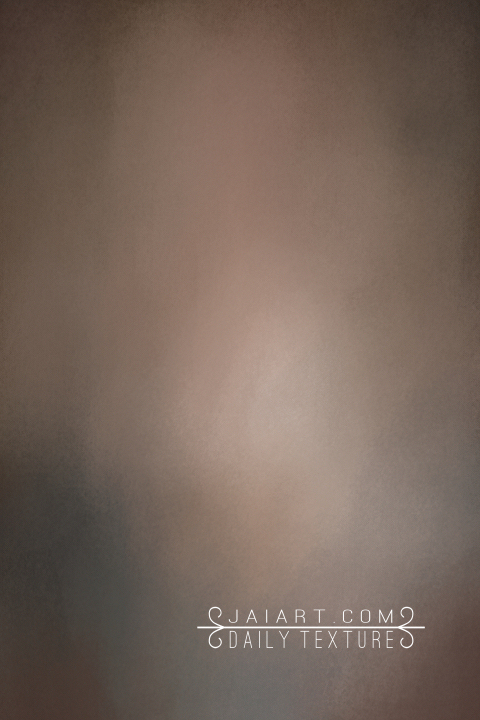

 RSS Feed
RSS Feed