The Daily Texture for 06/30/2015
Sunday At The River
| Today's Daily Texture is filled with lush golds, grays, browns, and a splash of turquoise blue. It was the perfect texture to pair with this bluebird photograph, which was on the dark side except for a splash of light on his right side and belly fro the setting sun. The movement and tone of this texture just made him a bit more dramatic and powerful that he already was in his original image. I placed him on top of the texture and masked away his background {which was a solid blue sky}. Then I duplicated the texture and placed it as a new layer on top, setting this new layer to overlay at about 50%. This overlay layer boosted the light on the bird, and brought him to life. |
Like this texture? Buy it here for only $2. Commercial Use OK.










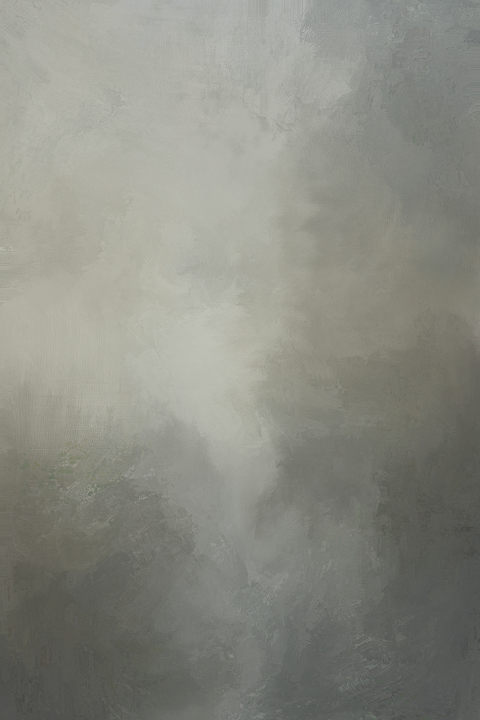









 RSS Feed
RSS Feed