The Daily Texture for 04/15/2015
In The Forest Brushstrokes Texture
| Like this texture? Buy it here for only $2. Commercial Use OK. | Today's Daily Texture is filled with the beautiful colors of the forest. I added some brushstrokes on stone to give this one a little more raised texture in places. I knew immediately when I finished it what subject I was going to pair it with. Some of you may remember my tiny fawn who greeted me in the road last year and challenged me as I approached to take his photo. This is the same fawn...after he left the middle of the road, he was standing in front of the woods in some tall greenery, still watching me. The greenery had a very harsh ray of sun at his feet, which to me, took away from the photo. I decided to pair the photo with this texture to give him a painterly look and to be able to hide that strong sunlight at his feet. I placed his photo on top of the texture and blended away all of his background, revealing the texture underneath. Then I brought back just a tiny bit of the leaves at his feet to ground him {so he didn't look like he was just pasted onto the texture, with no feet}. Now you see just a hint of the leaves around his feet...just enough to give you an idea of where he was standing, but the harsh sunlight is not visible. After I got the masking the way I wanted, I duplicated the texture and placed it on top, setting it to soft light at 50%. Then I brightened the merged image just a little to give him a nice glow. Read on for a little tip... |
Because I was so close to the fawn when I took this photo, and because I had my ISO set very high since I had been shooting in low light that day, the fawn had lots of detail showing and lots of noise showing. Sometimes, when the photo has too much detail and noise, when pairing it with a painted texture, it looks a little out of place. Of course, I denoise my photos which have too much of the aggravating, noisy pixels. But -- and here's the tip -- I've been actually denoising some of my photos stronger than necessary to blend with some of my textures. When you denoise a bit stronger, it DOES remove too much detail for, say, publishing the photo as a sharp photo. However, doing this actually gives the photo a more painterly look and feel. When blending with a painted texture, it tends fit better, and actually makes viewers question, is it a photo, or is it a painting? {I love that question...my answer is YES to both}. So you might want to try that with some of your photos which are too sharp when pairing with a painted texture...denoise it stronger to remove some detail, and see how it looks. :)
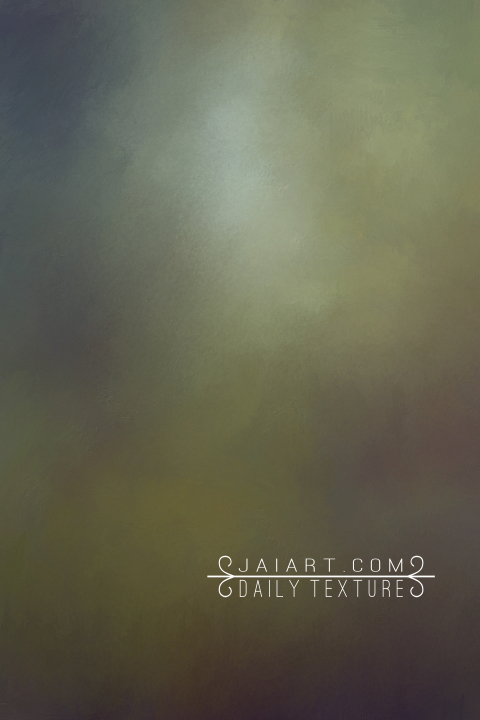

 RSS Feed
RSS Feed