The Daily Texture for 09/02/2015
Rose Gold
| Today's Daily Texture is another one perfect for those weddings, and other subjects requiring a softer touch, such as flowers {as I have used it here}, our friends with fur and feathers, and even babies! It's filled with beautiful cream, yellow, peach, and rose pink tones. Like this texture? Buy it here for only $2. Commercial Use OK. |












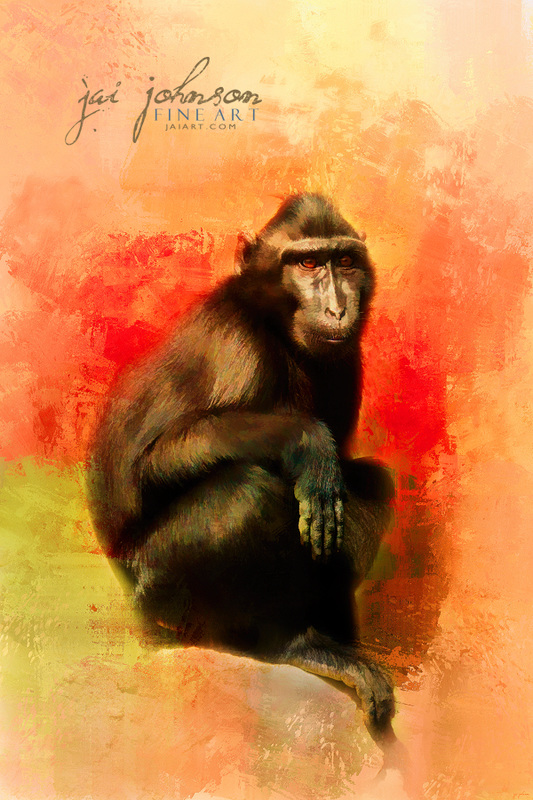










 RSS Feed
RSS Feed